Master List (Watch a Flash demonstration)
Binary Boy lists only a small number of sample newsgroups by default. To download a larger list, including adult newsgroups, follow the instructions below.

|
| First click the Settings toolbar button, then click the Newsgroups tab. |
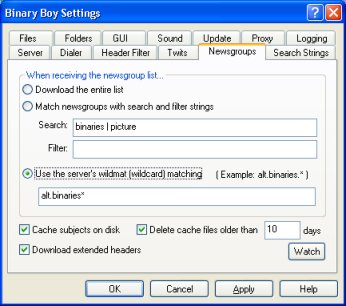
|
You can download either a full or partial list. The first option downloads the full list of newsgroups available on the server. The second also downlaods the entire list except it discards any that match the filter and keeps only those that match the search text. The third option is the fastest because the server sends only the newsgroups that match your search text. Click OK to save the settings and you're ready to download the master list. |
| Click the Newsgroups toolbar button to download the master list from the server. |
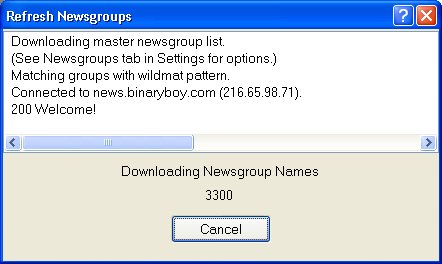
|
| Binary Boy will connect to the server and begin downloading the newsgroup names, displaying the total as it progresses. Some servers host 100,000 or more newsgroups so this can take a few minutes. When it's finished, you can choose your newsgroups from the master list in the group list editor. |
Sections: Set Up | Download Master List | Select Newsgroups | Search