Setting up a Folder
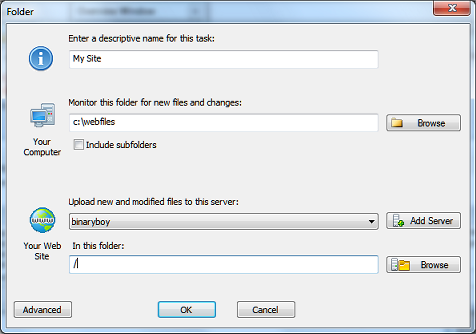
Clicking the Add button from the main window opens the task editor. Give the task a name, select the folder to monitor and select the destination folder on your site. SyncMySite will upload any changed files from the local folder to your site.
Including or Excluding File Types
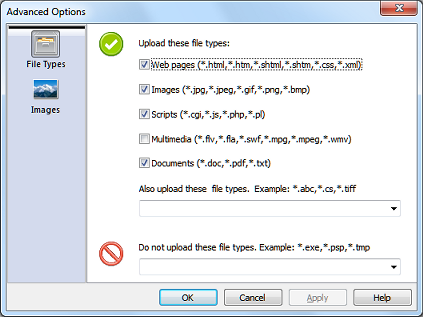
Check file types to include in the uploads. You can include or exclude additional files in the text fields with a comma separated list of wildcards.
Entering your Site Information
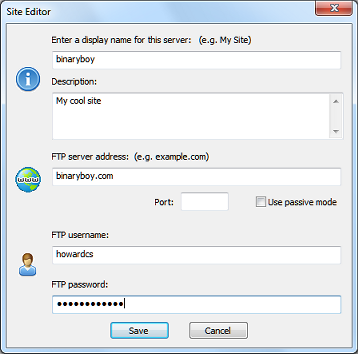
In the Site Manager, clicking New opens the editor. Give the site a name, enter the server address and your ftp logon information. Use the port and passive boxes only if your web host requires you to.